
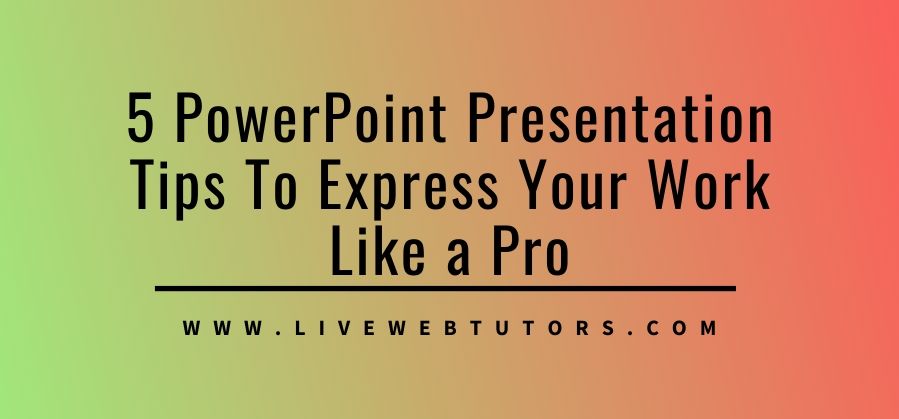
The best PowerPoint presentations are the most influential ones that are remembered. These presentations support your concept and convey your message strongly. Do you know how to give these presentations a professional touch to win the trust and attention of your audience? Here we have put an effort to present a few PowerPoint hacks that would keep your presentations effective and clean.
Write Down Prior to Designing:
Be very clear about the message you want to convey. Right in the beginning you need to define what precisely your message is and what is the goal of your presentation. Do not touch the computer and write down your message and its goals on a sketchpad. Create headlines for your slides which should be explicitly clear.
You just need to write a headline per post and then prepare the layout in such a way that your story begins to appear in the form of headlines. This enables you to move the pages and adjust the headlines. This is a prelude when you have the foundation laid in the form of clear headlines for each slide, you can plan a strong brick-and-mortar building on it.
The title of the Slide should be Captivating:
The title of the slide should be able to capture the interests of the audience at once and lure them to know more. You can consider pulling them directly by addressing the question that you are going to answer directly or picking up a thing that can develop a quest or urge to know.
Yet another tried and tested trick to make a powerful presentation is to make the audience part of your presentation. You need to tell them upfront how they will be an important part of your presentation.
Keep the Layout Utterly Simple Yet Effective:
When you are building a PowerPoint deck and want it to be powerful you need to resist the temptation of taking out your inner artist. If your organization does not have a template, you should be using one. Choosing the one that has a simple background is a good idea. If you are in a hurry, you can search for free PowerPoint templates to get started.
Select the standard, sans serif fonts like Calibri or Arial that are simple and legible. You can choose three such fonts and have to use them regularly. Make very sure to be uniform all through which means the same font is to be used for headlines and the same for the text body all thorough.
Highlight Just One Point Per Slide:
You need to remember that the audience refers to slides for absorbing the information given on the slides easily. So, avoid piling up multiple points in one slide. If you do so you are taking the risk of making people feel overwhelmed. Just one thought per slide is good enough.
If you think that you need more slides than the minutes available for your presentation then it is a sign that you are cramming too much into the presentation. Begin to edit your content.
The text should be Sparse and Meaningful:
Your audience read the slides and extracts the information easily from there. So, you need to keep the volume of text to a minimum. This will make each word more influential. Try writing the points concisely and expand on each idea that you want to express. The font size should be reasonably big (24 points is good enough). This will make sure that the audience can read your slides easily.
You should use just one headline or a short sentence for each slide. You can use three to five bullets with three to five words and people will thank you for the same.
Choose Images for a Greater Impact:
Images in the slides should be chosen very carefully because they reinforce the message that you want to convey and not for the purpose of jazzing up your slides. Make use of charts and graphs to show comparisons and trends. If you are making slides for sales and marketing, the use of graphs, bar charts, etc. becomes all the more important to show the market trends.
Practice it verbally to check the Flow:
To make sure that your presentation has a proper flow, you need to practice it aloud. This will enable you to check the flow of the presentation. You should identify the areas where the flow breaks and practice it to locate the areas where you stumble. Rectify those areas and maintain spontaneity.
Let a Colleague Review it:
Let somebody review your presentation deck before you catapult it. You can trust a friend or a colleague to check for embarrassing typos, skipped parts, or grammar. Also, you can check whether your message is clear and conveyed well to the audience. Take the suggestion of a colleague and ask whether a better approach can be taken.
Persuasive Call to Action is Necessary When You Close it:
The last few slides of the Powerpoint should be able to summarise the thoughts that you have shared all through. It is a waste of time to introduce a new idea at the end. There should be a great call to action and should be thought-evoking. If you are making a presentation to boost your sales, you can invite the audience for a demo or you can invite the audience to visit your official site or more.
If you are familiar with PowerPoint software and want to make the best possible use of it to convey your thoughts and ideas, have things clear in your mind and then follow the above-given hacks to come up with a truly impressive presentation.
Read More- Explore the Expert’s Secret for Writing A Thesis Paper